자 오늘은 Level 13 -> 14을 해보도록 하겠다.
(Login ID : bandit13 / Password : FO5dwFsc0cbaIiH0h8J2eUks2vdTDwAn
1. 문제 내용
https://overthewire.org/wargames/bandit/bandit14.html
OverTheWire: Level Goal
We're hackers, and we are good-looking. We are the 1%. <!-- Please read and accept the Rules! --> Level Goal The password for the next level is stored in /etc/bandit_pass/bandit14 and can only be read by user bandit14. For this level, you don’t get the n
overthewire.org

이번 문제는 신기하다. next level 로 가는 password 로 가는 것이 아니라 SSH key 를 통하여 next level 로 가라고 한다. 음 이건 뭐지? 한 번 찬찬히 알아보자.
2. 문제 풀이
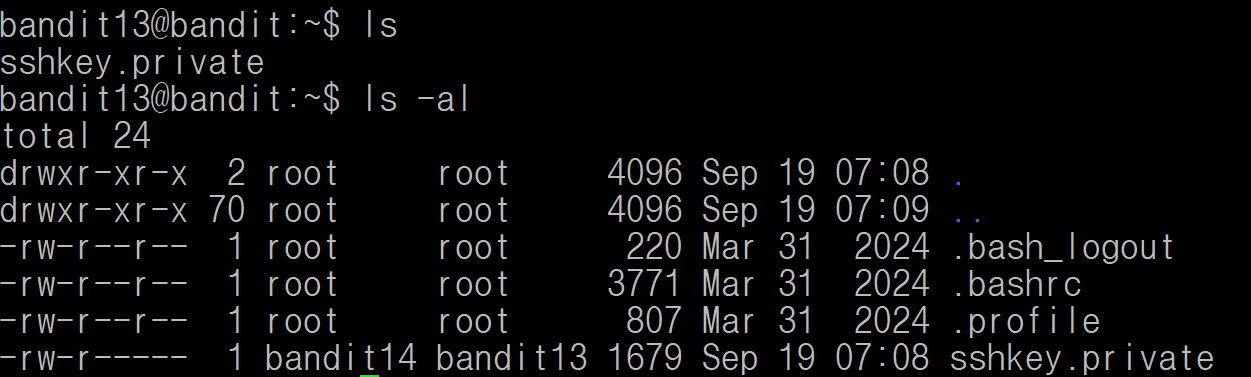
ls -al 을 하여 보니, sshkey.private 이 있고 bandit14이 소유자이고, bandit13은 그룹이다. 그룹은 읽기 권한 밖에 없다. 이 sshkey 를 가지고 bandit14의 localhost 로 접속하여야 한다. 다음의 코드를 실행하자.
ssh -i sshkey.private -p 2220 bandit14@localhost
yes를 입력하고 엔터를 친다.
그러면 아래와 같이 bandit14@localhost 로 접속이 된 것을 볼 수 있고, whoami 를 했을 때 bandit14로 가는 것을 볼 수 있다.

그럼 문제에서 나왔던 힌트인 /etc/bandit_pass/bandit14 파일을 cat으로 열어 비밀번호를 알아보자.

짜잔, 비밀번호를 GET 하였다.
2. 요약
☞ ssh 명령어와 ssh private 키를 이용하여 bandit14 에 접근할 수 있다.
'해킹&보안' 카테고리의 다른 글
| [반딧 워게임 : OverTheWire] Level 15 -> 16 (리눅스/해킹/보안 공부) (0) | 2025.03.16 |
|---|---|
| [반딧 워게임 : OverTheWire] Level 14 -> 15 (리눅스/해킹/보안 공부) (0) | 2025.03.16 |
| [반딧 워게임 : OverTheWire] Level 12 -> 13 (리눅스/해킹/보안 공부) (0) | 2025.03.15 |
| [반딧 워게임 : OverTheWire] Level 11 -> 12 (리눅스/해킹/보안 공부) (0) | 2025.03.15 |
| [반딧 워게임 : OverTheWire] Level 10 -> 11 (리눅스/해킹/보안 공부) (0) | 2025.03.15 |